Skip Failed Datums
errCmd parameter enables you to fail a datum without failing the
whole job.When Pachyderm processes your data, it breaks it up into units of computation called datums. Each datum is processed separately. In a basic pipeline configuration, a failed datum results in a failed job. However, in some cases, you might not need all datums to consider a job successful. If your downstream pipelines can be run on only the successful datums instead of needing all the datums to be successful, Pachyderm can mark some datums as recovered which means that they failed with a non-critical error, but the successful datums will be processed.
To configure a condition under which you want your failed datums not
to fail the whole job, you can add your custom error code in
errCmd and errStdin fields in your pipeline specification.
For example, your DAG consists of two pipelines:
- The pipeline 1 cleans the data.
- The pipeline 2 trains your model by using the data from the first pipeline.
That means that the second pipeline takes the results of the first pipeline from its output repository and uses that data to train a model. In some cases, you might not need all the datums in the first pipeline to be successful to run the second pipeline.
The following diagram describes how Pachyderm transformation and error code work:

Here is what is happening in the diagram above:
- Pachyderm executes the transformation code that you defined in
the
cmdfield against your datums. - If a datum is processed without errors, Pachyderm marks it as
processed. - If a datum fails, Pachyderm executes your
error code (
errCmd) on that datum. - If the code in
errCmdsuccessfully runs on the skipped datum, Pachyderm marks the skipped datum asrecovered. The datum is in a failed state and, therefore, the pipeline does not put it into the output repository, but successful datums continue onto the next step in your DAG. - If the
errCmdcode fails on the skipped datum, the datum is marked as failed, and, consequently, the job is marked as failed.
You can view the processed, skipped, and recovered datums in the PROGRESS
field in the output of the pachctl list job -p <pipeline name> command:
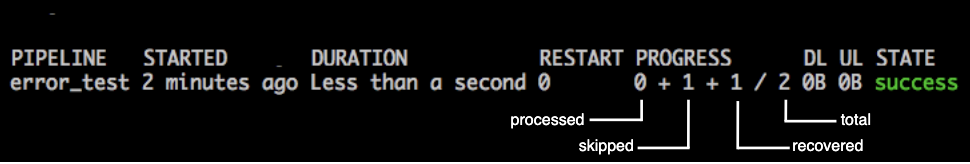
Pachyderm writes only processed datums of successful jobs to the output commit so that these datums can be processed by downstream pipelines. For example, in your first pipeline, Pachyderm processes three datums. If one of the datums is marked as recovered and two others are successfully processed, only these two successful datums are used in the next pipeline.
If you want to let the job proceed with only the successful datums being
written to the output, set "errCmd" : ["true"]. The failed datums,
which are “recovered” by errCmd in this way, will be retried on
the next job, just as failed datums.