Connect Pachyderm to Weights and Biases to track your data science experiments. Using Pachyderm as our execution platform, we can version our executions, code, data, and models while still tracking everything in W&B.
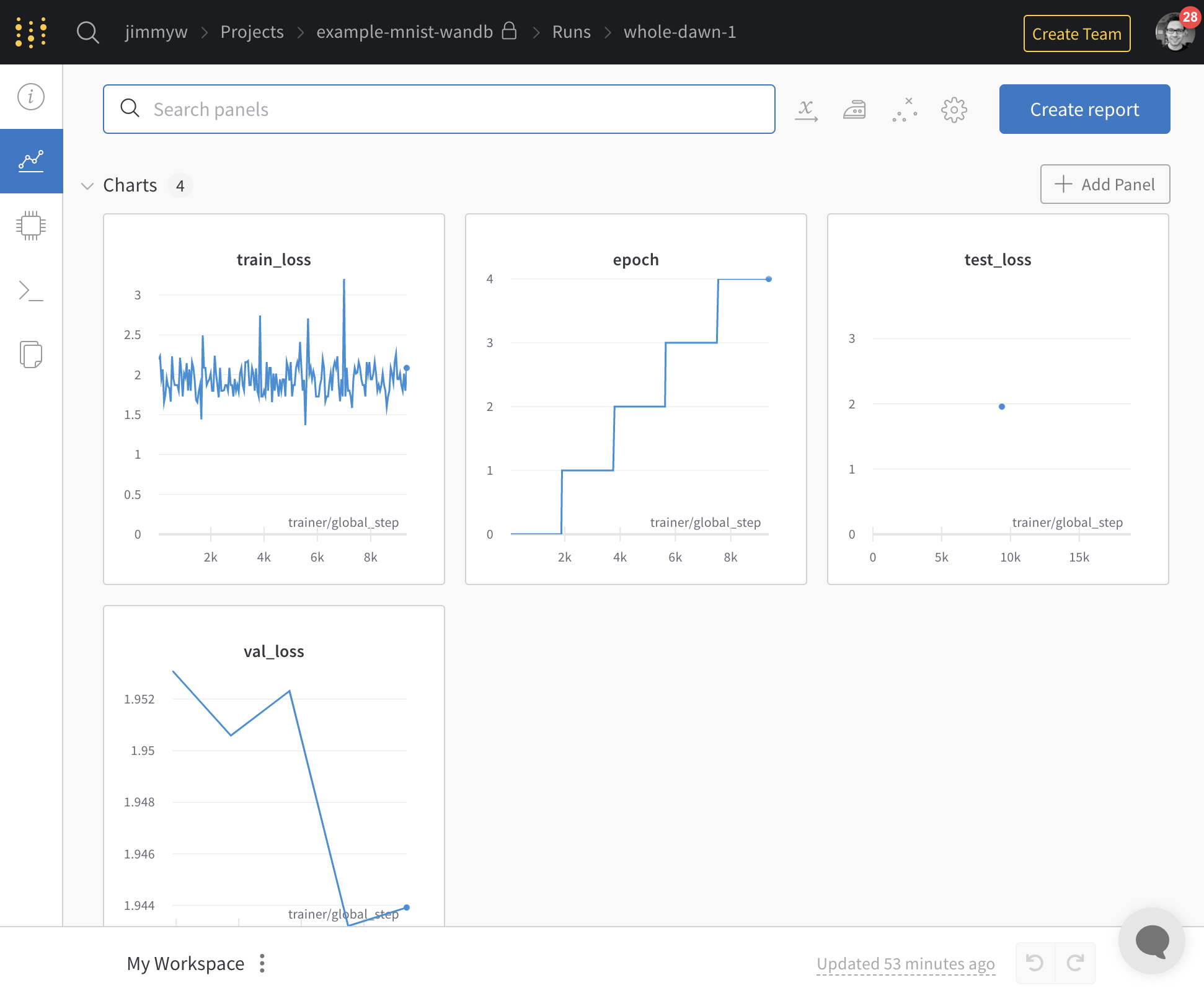
Here we’ll use Pachyderm to manage our data and train our model.

Before You Start #
- You must have a W&B account
- You must have a Pachyderm cluster
- Download the example code and unzip it. (or download this repo.
gh repo clone pachyderm/docs-contentand navigate todocs-content/docs/latest/integrate/weights-and-biases)
How to Use the Weights and Biases Connector #
- Create a Pachyderm cluster.
- Create a W&B Account
- Copy your W&B API Key into the
secrets.jsonfile. We’ll use this file to make a Pachyderm secret. This keeps our access keys from being built into our container or put in plaintext somewhere. - Create the secret with
pachctl create secret -f secrets.json - Run
make allto create a data repository and the pipeline.
About the MNIST example #
- Creates a project in W&B with the name of the Pachyderm pipeline.
- Trains an MNIST classifier in a Pachyderm Job.
- Logs training info from training to W&B.
- If the Data or Pachyderm Pipeline changes, it kicks off a new training process.