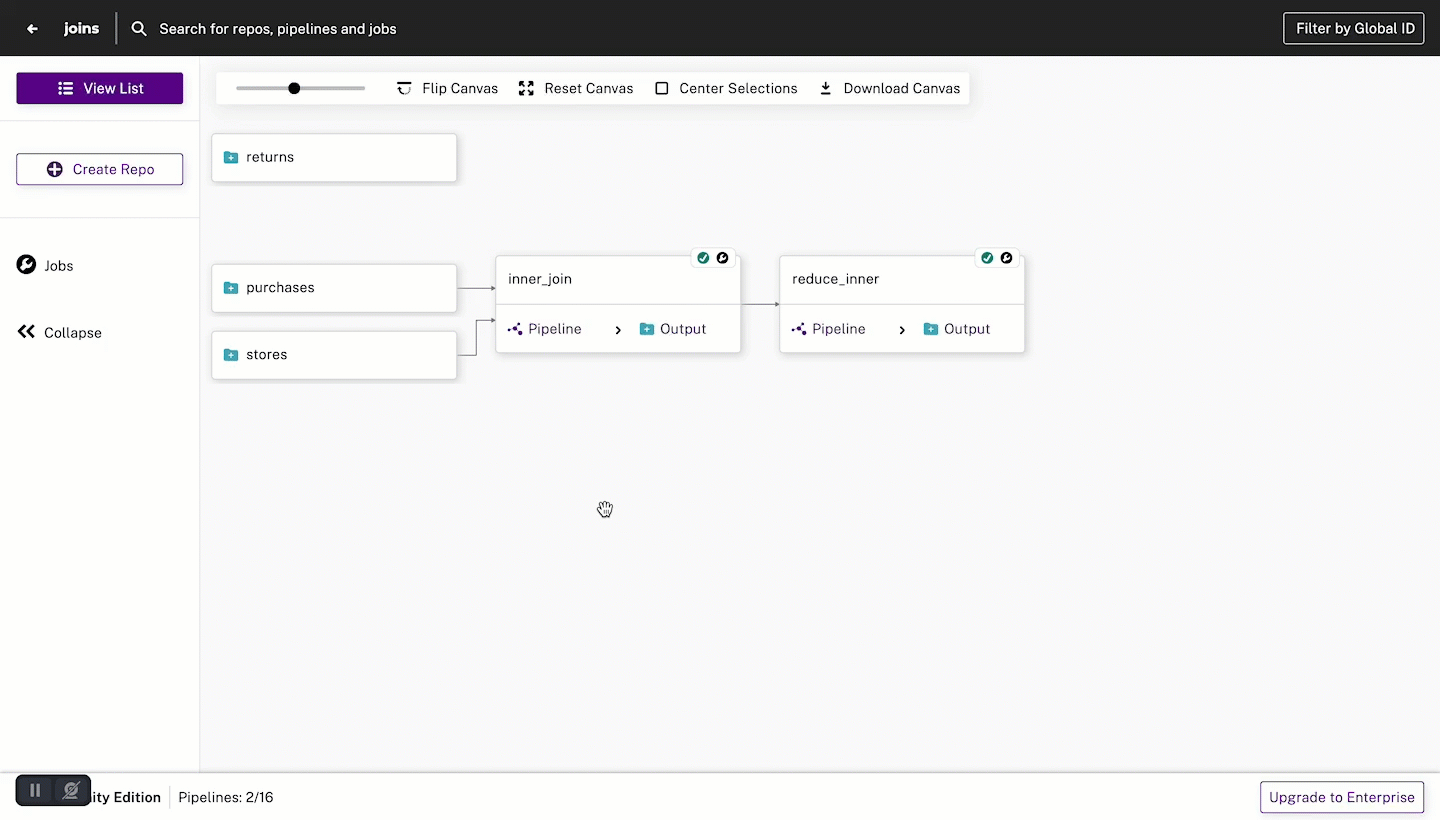How to View a List of Resources in Console #
- Authenticate to Pachyderm or access Console via Localhost.
- Scroll through the project list to find a project you want to view.
- Select View Project.
- Select View List. The DAG view is converted into a List view, organized by resource types.
- Select Repositories to view a list of repositories.
- Select Pipelines to view a list of pipelines.